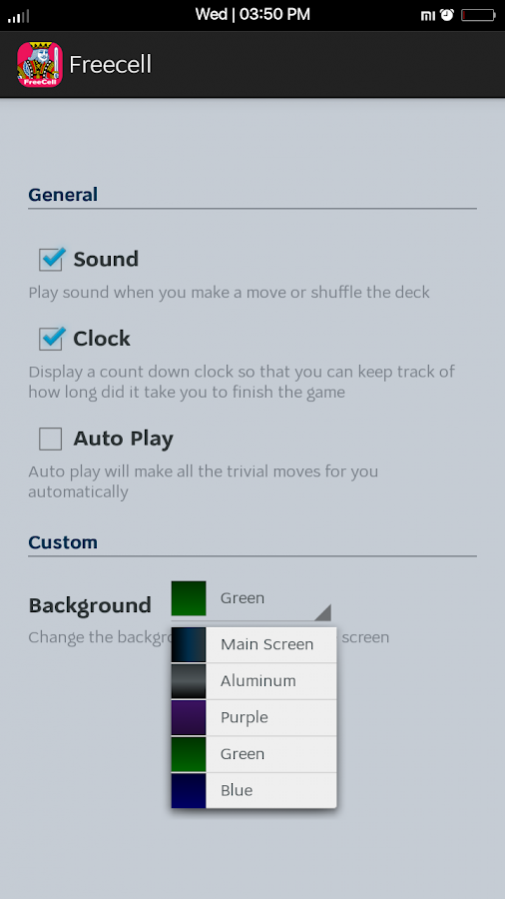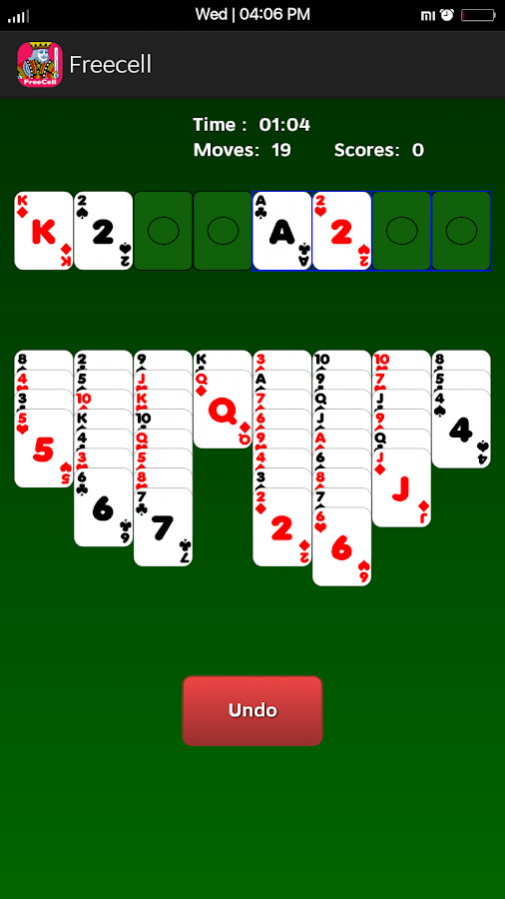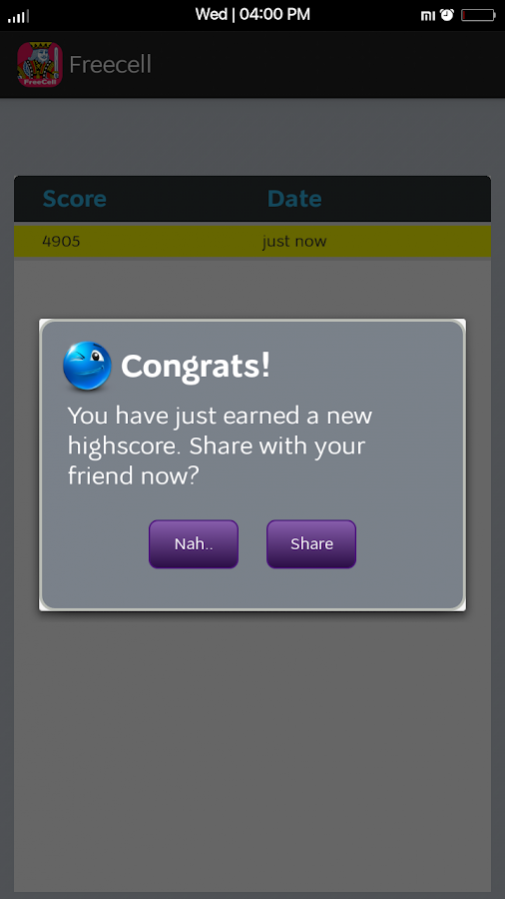FreeCell Solitaire Classic 1.2
Free Version
Publisher Description
Are You seeking new card games for free?
Play The Best FreeCell Solitaire , one of the most popular variant of Solitaire is now present for your SmartPhone! This free patience games give you the chance to play the game that must be played!
FreeCell Solitaire Classic is a Solitaire card game single deck. All cards are divided into 8 stacks.
Four cell (top left corner) and four foundation piles (top right corner) are at the top of the stack panel.
The aim of the game is to compile all the cards on the Foundation ranging from the U.S. to the King by following the existing pattern. You are considered a win if can move all 52 cards there, 13 cards for a single pile.
"FreeCell Solitaire Classic" remind you it would probably be on the experience of playing in the earlier systems.
But now you will feel the difference of the game Classic Freecell recycled and adapted for the new generation of devices.
Surely play Freecell Solitaire Classic with this original HD graphics will give you the satisfaction of playing for hours on the phone!
"Freecell Solitaire Classic" is a fun way to spend time anywhere with a game where you can customize game settings match your wishes!
Features of Freecell Solitaire Classic :
-Board statistics
-Full Customization (background)
-Automatic Collection
-Warning Actions (an action which is not allowed)
Get ready now! It's time to master Freecell Solitaire!!
About FreeCell Solitaire Classic
FreeCell Solitaire Classic is a free app for Android published in the Card Games list of apps, part of Games & Entertainment.
The company that develops FreeCell Solitaire Classic is H-G Labs. The latest version released by its developer is 1.2.
To install FreeCell Solitaire Classic on your Android device, just click the green Continue To App button above to start the installation process. The app is listed on our website since 2017-04-06 and was downloaded 14 times. We have already checked if the download link is safe, however for your own protection we recommend that you scan the downloaded app with your antivirus. Your antivirus may detect the FreeCell Solitaire Classic as malware as malware if the download link to com.hard.classic.freecell is broken.
How to install FreeCell Solitaire Classic on your Android device:
- Click on the Continue To App button on our website. This will redirect you to Google Play.
- Once the FreeCell Solitaire Classic is shown in the Google Play listing of your Android device, you can start its download and installation. Tap on the Install button located below the search bar and to the right of the app icon.
- A pop-up window with the permissions required by FreeCell Solitaire Classic will be shown. Click on Accept to continue the process.
- FreeCell Solitaire Classic will be downloaded onto your device, displaying a progress. Once the download completes, the installation will start and you'll get a notification after the installation is finished.